कम्प्यूटर ज्ञान
कम्प्यूटर ज्ञान 1. पेज पर कितने मार्जिन होते हैं? – चार 2. एक डिजिटल वाच में किस तरह का कंप्यूटर हो सकता है? – इम्बेडेड कंप्यूटर 3. हार्डवेयर और सॉफ्टवेयर का संयोजन है जो कंप्यूटिंग डिवाइसेज के बीच सूचनाओं के आदान-प्रदान को सुगम बनाता है – नेटवर्क 4. डम्ब टर्मिनल क्या है? – सेंट्रल कंप्यूटर 5. इंटरनेट का अर्थ है – नेटवर्कों का बड़ा नेटवर्क 6. बैकअप क्या है? – सिस्टम की इनफॉरमेशन की ठीक वैसी ही प्रतिलिपि 7. वर्ड का वह फीचर जो कुछ स्पैलिंगों, टाइपिंग, कैपिटल अक्षरों या व्याकरण की त्रुटियों को अपने आप ठीक कर देता है – ऑटोकरेक्ट 8. स्…
What is Ms Word?
What is MS word ? Explain its features what is MS word ? Explain its features Sometimes called Winword, or Microsoft Word is a word processor published by Microsoft. It is one of the office productivity applications included in Microsoft Office. Originally developed by Charles Simonyi and Richard Brodie, it was first released in 1983. Microsoft Word is a widely used commercial word processor designed by Microsoft. Microsoft Word is a component of the Microsoft Office suite of productivity software, but can also be purchased as a stand…
What is MS word ? Explain its features what is MS word ? Explain its features Sometimes called Winword, or Microsoft Word is a word processor published by Microsoft. It is one of the office productivity applications included in Microsoft Office. Originally developed by Charles Simonyi and Richard Brodie, it was first released in 1983. Microsoft Word is a widely used commercial word processor designed by Microsoft. Microsoft Word is a component of the Microsoft Office suite of productivity software, but can also be purchased as a stan…
short
Home Apply border on this report. Select the report and copy it. (1) Paste :- Paste the content of the clipboard. (2) Formulas :- Paste the formulaso. (3) Paste values :- paste the values only. (4) No Border :- When we paste the report borders will not paste. * Equal to :- Used for highlight .These cells which is exact equal to a particular No.for eg * Equal to :- format cells that are equal to : What is Microsoft Office? What is ms office package What is Microsoft Office? Microsoft Office is a suite of desktop produc…
WORDPAD
WORDPAD Wordpad is used used for editing & formatting in the text or an object. EXTENION :- .RTF HOME (1) CUT :- (2) COPY :- (3) PASTE : Cut,Copy,paste :- Same as M.S Paint & Notepad. FONT (a) font :- Used for change the font of the text. (b) font size :- Usef for change the size of font. (c) Grow font :- Used for increase the size text. (d) shirnk font :- Used for decrease the text. (e) BOLD :- Used for change the…
PAINT
PAINT Paint is used for draw image,shapes and formatting in the shapes. EXTENTION :- . BITMAP How do we open Paint. window + R = " paint " ok. Home (a) Shapes :- Used for draw any shapes,like,Line,circle,rectangle,star etc. (b) Tools (1) Pencil :- Used for draw or write any picture or text. (2) Fill with Colour :- Used for fill the colour in the shapes. (3) A (text) :- Used for wri…
Shortcut Key of Notepad & M.S Paint
All SHORTCUT KEYS A Ctrl+A 》Salect all B Ctrl+B 》Bold C Ctrl+C 》Copy D Ctrl+D 》Fill Down F Ctrl+F 》Find G Ctrl+G 》GO to H Ctrl+H 》Replace I Ctrl+I 》Itelic N Ctrl+N 》Insert Hyperlink O ...
NOTEPAD
NOTEPAD NOTEPAD :- It is basically used for typing. For open NOTEPAD Window +R --》》"notepad" --》》ok. EXTENTION :- .text File (a) New:- open a new file (b) Open:- open the saved files (c) Save:- Save the file (d) Save as:- Change the Name of saved files (e) Page set up:- Set the margin of the page (f) print:- Convert soft key into hard copy (g) Exit:- exit from notepad Edit (a) Undo :- Reverse the last action. (b) Cut :- Used for cut the…
(TaskBar)
Taskbar:- If we want to change the position of the Taskbar --》》Right click on Taskbar Unlock the Taskbar By mouse left click we can change the position of the Taskbar. ** Screen Resolution:- We can set the size of screen Sort by Wednesday can set the icon by Name ,size ,date. ** AUTO ARRANGE ICONS:- [ OK] We can't place the icon [×] We can change the place of icon.
DESKTOP ENVIROMENT
1:- for escape hang problem * Refresh * By right click of mouse * By F5 2:- Folder details For create folder --》Right click --》New --》Folder * For change the Name of folder --》Right Click--》Rename, --》F2 * For change the icon of folder --》Right click on folder--》Properties--》Customise--》change icon --》select icon--》apply--ok. * for temporary or permanent hide folder (1) Right click folder --》Properties--》General--》hidden--》ok. (Permanent ) (2) My computer (window +F)Folder & search options--》view [×]Don't show hidden files folder…
Parts Details of computer
** Input Device :- An input device is any hardware device that sends data to a computer. Ex:- ** Processing Device:- An input devices sends information to a computer system for processing and output device reproduced or display the results of that processing. Ex:- ** Output Devices:- An output device can receive data from another devices like CPU and generate output with the data. Ex.
Introduction of computer
FATHER OF COMPUTER :- CHARLES BABAGE COMPUTER - INTRODUCTION Computer is an electronic device. The word "computer "comes from the word "compute",which is normally considered to be calculating device. Full form of computer C 》 commonaly O 》 operating M 》 machine P 》 Particularly U 》 Used for T 》 trade E 》 Education R 》 Research . Basic Part of computer 1. Input Dev…



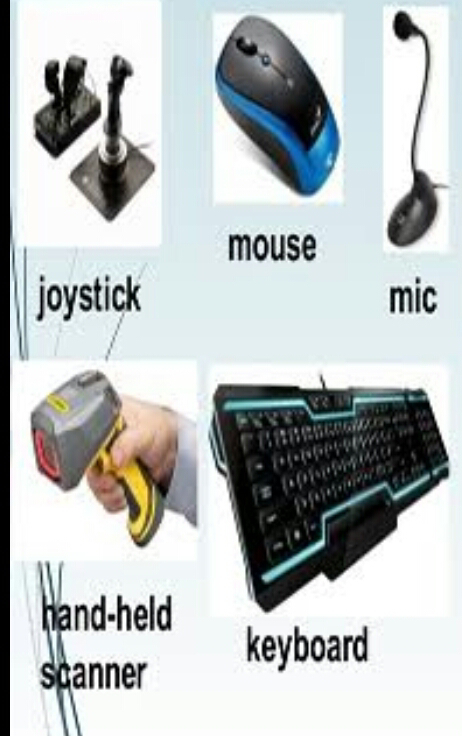



Social Plugin